Sleep apnea in kids & adults
- 2-4% of the population has serious sleep apnea. Some sources indicate that up to 25% of certain populations have sleep apnea
- Most who have it don’t know it (http://www.midwestapnea.com/statistics–research.html)
- Untreated, the consequences can be severe and life-changing, including organ damage, strokes, and heart failure, or injurious (car) accidents.
- The symptoms can be very different for kids vs adults. Kids won’t usually seem tired and sleep-deprived, but may have symptoms such as: memory problems, unusual difficulty staying focused, following directions, concentrating. Some may be misdiagnosed with ADHD. They’ll often snore, and may sleep in strange positions.
For adults, sleep apnea can lead to accidents and serious medical issues, shortening lifespans if untreated.
If it’s not an obvious case, sleep apnea is diagnosed w/ a sleep study. The patient is wired up w/ multiple instruments (audio/visiual/EKG/EEG/pulse oximeter/breathing monitors etc) and monitored overnight to confirm a sleep disorder. This isn’t cheap but the data is unparalleled.
Please be aware of the symptoms. If your child snores, has attention/focus/learning issues, or sleeps in unusual positions, consider whether they might really have a sleep disorder.
For adults, if you snore, or think you might snore, consider following up on it. At a minimum, please consider taking an overnight audio recording. That will tell you if you need to find a sleep specialist or ENT doctor.
Many people have access to a smartphone. While there are apps, I found they weren’t that good. Instead, use your smartphone to take an overnight recording. The microphones on smartphones and tablets are amazingly sensitive, especially after some post-processing. If you weren’t sure about going to see a doctor, the information you’d get from an overnight recording can help you make a better informed decision on whether to take it to the experts (and to incur the medical bills).
Here’s how you can do it:
Plug in your android or apple phone and take an overnight audio recording.
Import the ~100MB of audio to a computer. Then, you can use free open source software to amplify the audio and quickly listen to the recording. I found that it takes about 1-2 hours to listen to, and analyze, an overnight audio recording.
Detailed instructions:
Use your favorite audio app. I used this free voice recorder app:
It labels the recording w/ the date and time. To facilitate analysis, it helps to start the recording on the hour at 10:00 or 11:00 etc
But feel free to use any app that records audio.
I found that an 8 hr mp3 recording is about 120MB. Plug your phone in to make sure it has enough power to last the night. If you use an external battery pack, you can minimize cords (for kids, think about choking hazards!) and place the phone/tablet close by.
Once you have a recording, you need to transfer it to a computer to analyze the audio. Either transfer it using a usb cable, or upload it somewhere (google drive, dropbox, etc)
Next, process the audio. I’ll tell you how to amplify the audio, remove noise, and efficiently process overnight audio in about an hour. Get audacity from http://www.audacityteam.org/. It is to audio what photoshop is for pictures.
Step 1: Start audacity. Go to File->Open, then select the appropriate mp3 file
This will take a couple minutes to load

- Step 2: Resize the window vertically. Click at the lower side of the audio window as seen above, then drag downwards to expand the window. It should look like this afterwards.

- Step 3: Hit ctrl-a (press the ctrl key and the “a” key at the same time). This selects all the audio.
- Click on Effect->Amplify. (note the Noise Reduction option — we’ll come back to that one later)

- In the pop up, enter 15dB for the amplication, and check the box to allow clipping. Click OK
- This will now process for a couple of minutes. 15dB is a good starting point. If your phone’s microphone is less sensitive, you can later reapply another 10-15dB.
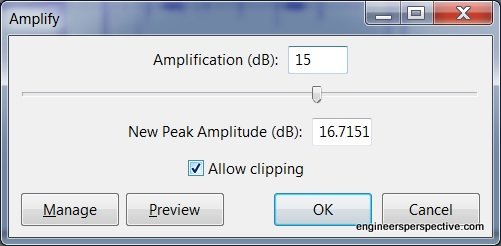
When it’s done, you’ll see that everything has been magnified:

Step 4: listen and analyze.
Now, the analysis starts. In the main window, drag and highlight a range.

Press ctrl-E to zoom to the selected range.

Click in the timeline to listen to audio. Note the playback speed and volume can be adjusted. I think anywhere from 1.0x to 1.5x playback speed is fine.

Audio volume should be adjusted as needed. WARNING, Do not use headphones, especially earbud headphones, as it’s easy to hurt your ears when you encounter loud portions of the audio.
Select audio and press ctrl-b to label the selection. Use ctrl-3 to zoom out, ctrl-1 to zoom in, ctrl-e to zoom to the selection. To zoom to the full audio, ctrl-a to select-all and ctrl-e to zoom to the selection.
The scrollbar on the bottom helps you scroll forward in time. You can do limited scrolling while the audio is playing but it’ll always keep the current play time in the window. To scroll more than one window away, you’ll have to stop playback.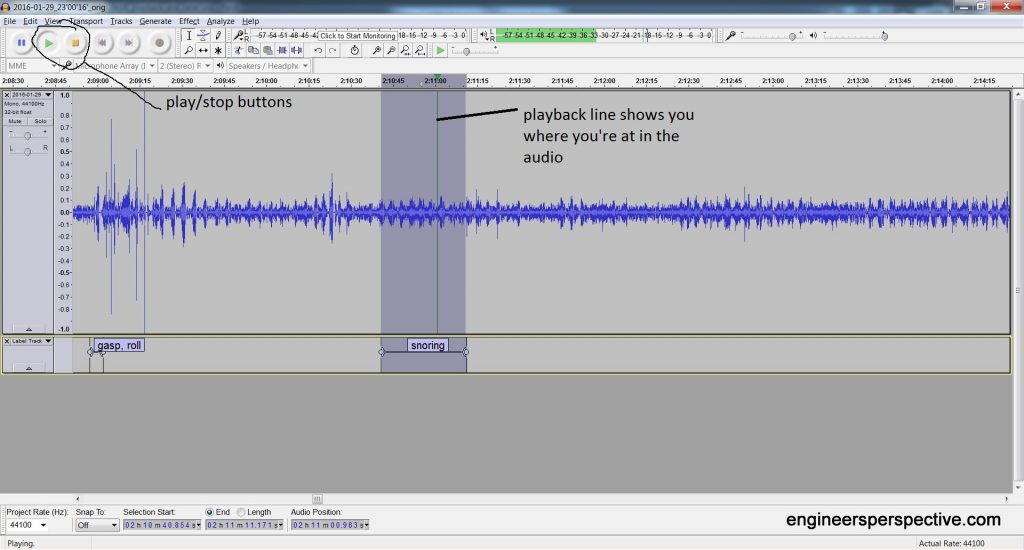
Proceed to navigate and listen through the recording, skipping to interesting parts. Be sure to use ctrl-b to add labels as you go.
After a while, you’ll get a sense for what’s worth listening to. Proceed to label all the audio. Basically, you can jump forward to the noisy parts. For snoring, if you zoom in, you can see the individual breaths and only need to listen when there are gaps (was there interrupted breathing? If so, you might hear a gasp or sharp breath after the gap. Gasps tend to be louder and you’ll see that as a bigger spike).
You should end up with something like this. (In this example, all the noise in the last 2 hours is from talking and playing after waking up early on a Saturday)
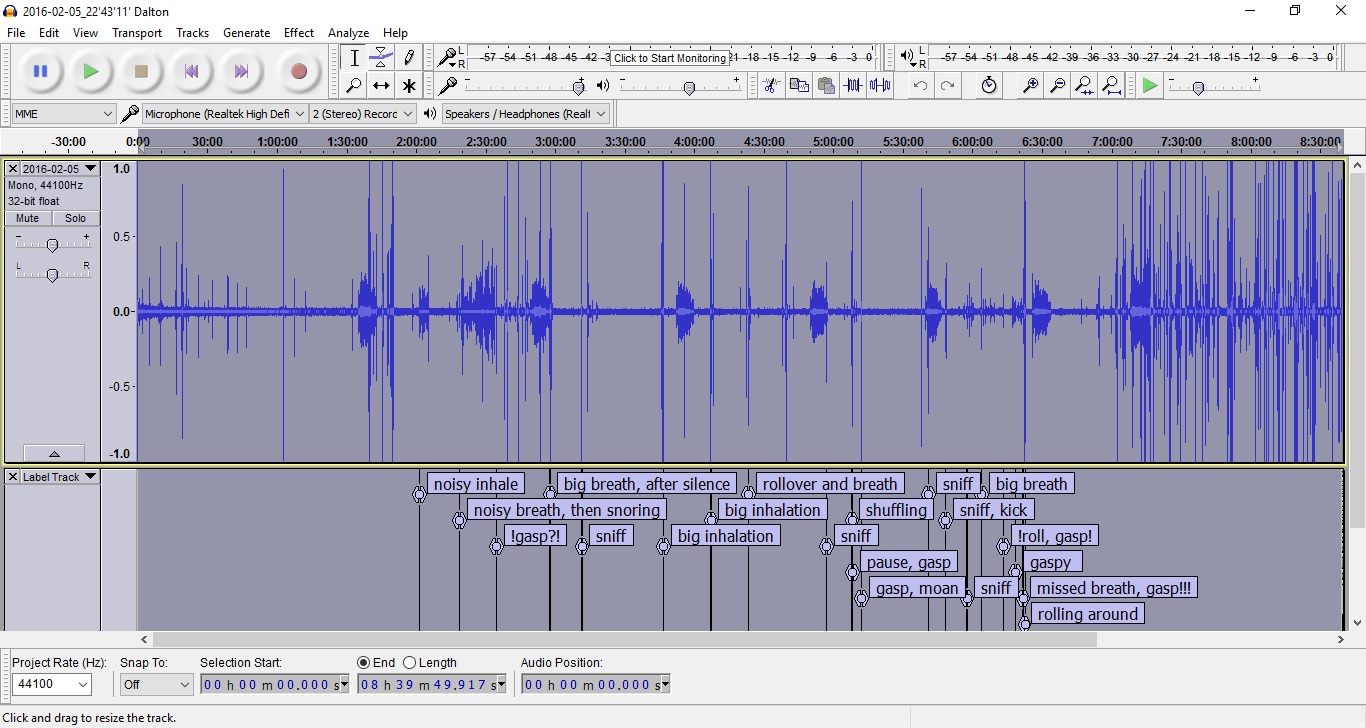
Now review and analyze for patterns. Examine qualitative measures: do you hear horrible gasping, struggling-to-breath noises? Hear snoring, then absence of breath (stops breathing!) then gasping? Look and see — are you seeing lots of interruptions to sleep? Lots of rolling around or sliding sounds from leg movements ?
Then examine quantitative measures — how long does the breathing stop for? How many times does it happen per hour? Is there a lot of disturbed sleep — sounds of rolling around? If so, how frequently?
Apparently, it’s common for sleep to be worse during the deepest phases of sleep. For me, I saw a higher rate of disturbances during REM sleep, which started about 2 hours into the evening.
Finally, about interpretation — this is still poor data compared to what doctors see from a sleep study. Do not self-diagnose!!! If you don’t think you have a sleep issue, these audio recordings can help you decide that things are clear OR change your mind to thinking there might be something here worth taking to your doctor. Use it as a screening step. If you’re pretty sure something is going on, this can provide data on how frequently you’re seeing sleep disturbances.
Sleep studies are pretty expensive, and this audio recording approach is an inexpensive way to figure out if you need to take it to a doctor for professional evaluation. Sleep apnea, and other sleep disorders, can be very very serious. If you have even the slightest suspicions of sleep issues in yourself or a loved one, I’d urge you to take an overnight recording and listen to it. What you hear could either set you at ease, or spur you to see a doctor. Finally, if you hear signs of apnea, don’t panic. A small number of interruptions can be normal in adults, but it’s query a doctor. Good luck!
More information:
For adults, <5 interruptions per hour probably isn’t a big deal unless those interruptions are very severe — if you stop breathing and your blood oxygen level drops a lot, then it might still be a very big concern. But now you have data and if you’re hearing the subject struggle to breath, you probably should go straight to an ENT doctor specializing in sleep. Then again, if you’re not ready for that level of financial commitment and want more data, you can also buy yourself a recording pulse oximeter (~$40 or ~$90) so that you can record both audio + blood oxygen measurement. (Links are to amazon. Consider shopping at amazon smile to support cancer research)
For kids, my ENT told me it’s less clear. Growing brains need sleep, and <5 interruptions per hour is still reason for intervention if parents and teachers are observing behavioral symptoms.
About Noise reduction. If you have a bit of background noise, select a few seconds of audio that have only background noise w/o any interesting noises such as snoring. After selecting that audio, click on Effect->Noise reduction. Click on “Get noise profile”, which will tell the sw to analyze the audio you’ve selected. Now select all the audio by pressing ctrl-a. Go back to Effect->Noise Reduction and click “OK”. This will process for a long time (8+ minutes).
Example of snoring (no gasps):

For my child, the doctors ordered an overnight sleep study ($$$). The study confirmed a mild case of sleep apnea. Based on behavioral symptoms, the surgeon took out the tonsils, and the sleeping seems much quieter these days: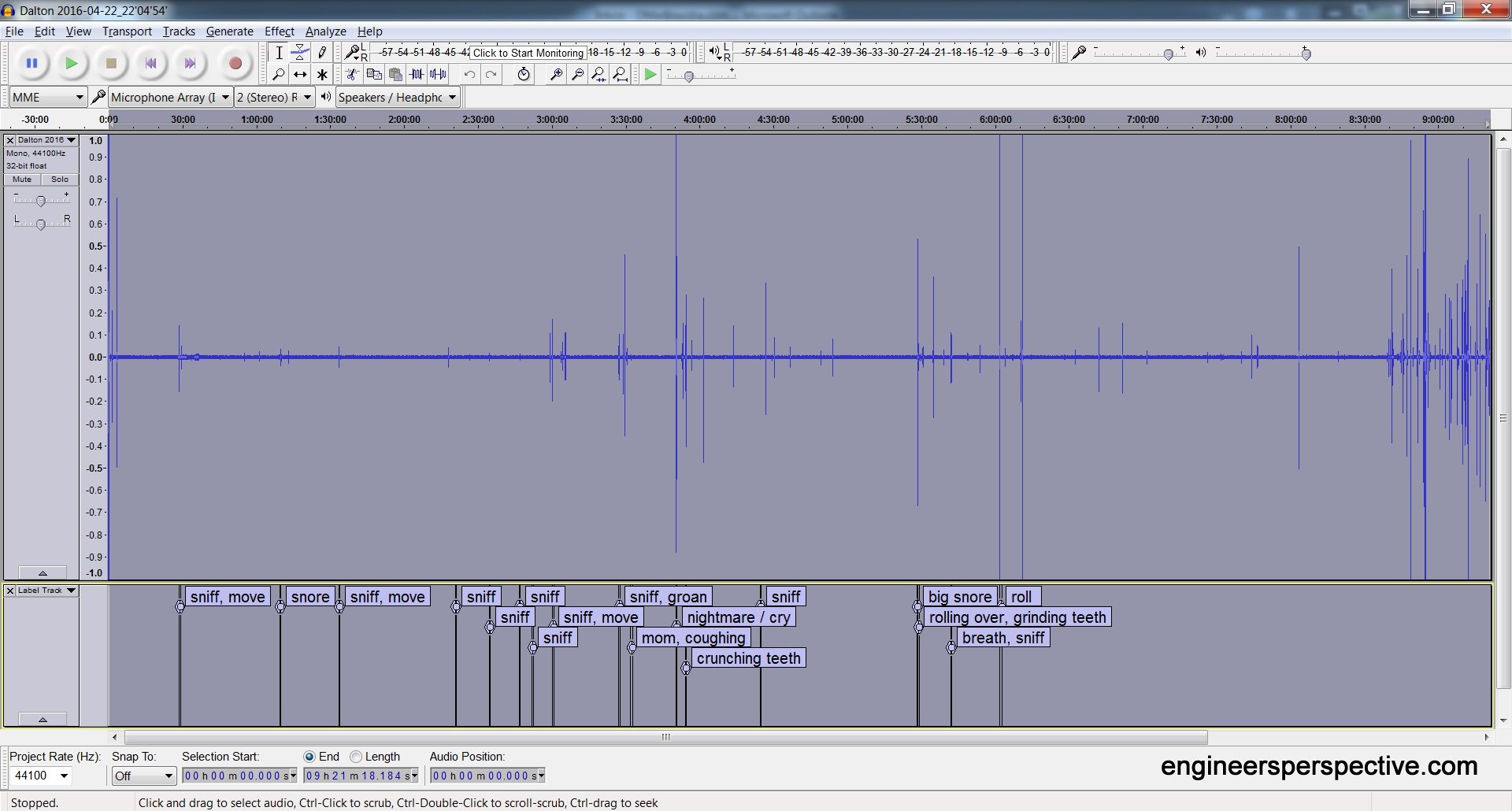
Regarding apps, I tried snorelab and sleepbot. Of the two, sleepbot might be a little better in that it measured motion. Still, neither was anywhere near as effective or clear as viewing the audio in audacity.
Here’s a video describing how sleep studies are analyzed.
Another site with more information: http://www.sleep-apnea-guide.com/sleep-apnea-testing.html
A review of consumer sleep monitoring devices, compared to a sleep study: http://www.huffingtonpost.com/dr-christopher-winter/sleep-tips_b_4792760.html